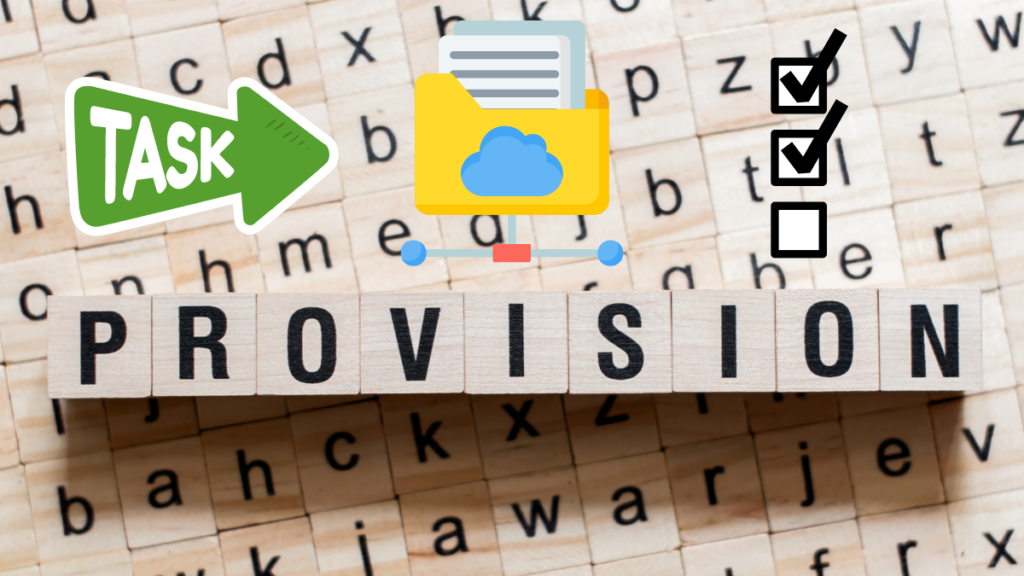Cloudsim resource provisioning refers to the allocation, management, and distribution of cloud resources (such as CPU, memory, storage, and bandwidth) to virtual machines (VMs) and tasks (cloudlets) within a simulated cloud environment.
The purpose of resource provisioning is to ensure that the cloud infrastructure efficiently utilizes its resources to handle various workloads, optimize performance, and meet user requirements.
Surprisingly, No real infrastructure is required for doing all this; instead, you can simulate huge cloud infrastructures on a moderate compute capacity laptop with any operating system(Windows/Linux/Mac).
This is what makes cloudsim the best tool for researchers who are working in the domain of Cloud computing, fog computing, container computing etc.
Now, Lets start with the very basic question!
What is Cloud Resource Provisioning?
In cloud computing, resource provisioning is the process of allocating physical or virtual resources (like servers, CPUs, memory, and storage) to virtual machines or applications based on demand.
In CloudSim, resource provisioning is simulated through the allocation of resources from hosts to virtual machines and the scheduling of tasks (known as cloudlets) to VMs.
CloudSim simulation toolkit allows researchers to simulate and experiment with different provisioning strategies and policies, enabling them to explore how resources can be efficiently managed in real-world cloud environments.
“Here, the simulation means that you define your real-world runtime requirements programmatically. Then the cloudsim simulation engine will follow the similar workflow of a cloud computing system and produce the performance results using mathematical models which are closest to the real-life cloud systems workloads.“
Now lets understand the different models/components which play role in this Cloud resource provisioning workflow.
Components of Cloudsim Resource Provisioning for Cloud Computing Simulation
1. Hosts:
The physical machines in the data center that provide the resources (CPU, RAM, storage, and bandwidth) to VMs.
Each host has a finite set of resources that it can allocate to one or more VMs. When provisioning resources, the broker decides how to split these resources among VMs.
2. Virtual Machines (VMs):
The compute instances that run on hosts and are provisioned with CPU, memory, and bandwidth.
VMs are created based on the defined requirements for cloudlets (tasks) and are dynamically provisioned and assigned to hosts by the broker.
3. Cloudlets:
The individual tasks(cloudlets) or jobs submitted by users(in cloudsim it is done through broker) to the cloud infrastructure.
Each cloudlet has specific resource requirements in terms of CPU cycles (MIPS), RAM, bandwidth, etc., which the broker provisions by assigning the cloudlet to a suitable VM.
4. DatacenterBroker:
The broker is responsible for provisioning resources by mapping cloudlets to VMs and VMs to hosts in the most efficient manner based on the policy in place during the active simulation of cloudsim.
Also, It actively monitors resource availability and makes dynamic decisions based on the simulation policies (e.g., load balancing, cost-efficiency, energy efficiency).
5. Schedulers:
There are two types of schedulers defined within cloudsim:
VM Scheduler: This manages the allocation of resources like CPU cores, memory, and bandwidth to VMs on a specific host.
Cloudlet Scheduler: Determines how cloudlets are scheduled and executed on the VMs. Common scheduling policies include time-shared and space-shared scheduling.
Also, if you understand the cloudsim API well, you can work on preparing your own set of VM Schedulers as well as Cloudlet Schedulers, which we may discuss in a separate blog post.
How Cloudsim Resource Provisioning Works for Simulating Cloud
CloudSim provides a flexible simulation environment for experimenting with different cloudsim resource provisioning strategies.
Here’s how it works:
Step 1. VM Provisioning:
When cloudlets (tasks) are submitted to the cloud, the DatacenterBroker identifies the resource requirements for each cloudlet, such as the amount of CPU, RAM, and storage required.
The broker then provisions VMs by selecting hosts that have sufficient resources to run the VMs.
The VMs are configured with the required resources, such as MIPS (Millions of Instructions Per Second), RAM, bandwidth, and storage.
Step 2. Resource Allocation:
Once VMs are provisioned, the broker assigns cloudlets to VMs for execution.
The VM Scheduler ensures that the available CPU cores, memory, and bandwidth are efficiently allocated among the VMs running on the host.
Different scheduling policies can be used, such as Time-Shared (where multiple VMs share the same resource, and tasks are executed in time slices) or Space-Shared (where VMs are given exclusive access to a resource for the duration of their task).
This indicates that cloudsim resource provisioning is applicable at different levels.
Step 3. Dynamic Resource Management:
CloudSim allows for dynamic provisioning, meaning resources can be adjusted based on current demand.
For example, when workloads increase, additional VMs can be provisioned, or existing VMs can be migrated to hosts with more resources.
Dynamic load balancing ensures that no host is overburdened while others remain underutilized.
The broker may migrate VMs between hosts to balance the load and optimize resource utilization.
Step 4. Energy-Efficient Provisioning:
CloudSim supports energy-aware provisioning, where resources are allocated to minimize energy consumption in data centers.
VMs can be consolidated onto fewer hosts during periods of low demand to save power, and underutilized hosts can be shut down or put into a low-power state.
Step 5. Monitoring and Feedback:
During the simulation, CloudSim tracks metrics such as CPU utilization, network latency, and task completion times. This data helps assess the effectiveness of the cloudsim resource provisioning strategy.
Researchers can test different provisioning algorithms to see which ones optimize resource usage, reduce energy consumption, or improve performance.
Now let’s hop on to discuss the various ways in which you can reconfigure the cloudsim simulation toolkit to support resource provisioning.
Types of Cloudsim Resource Provisioning Policies
1. Static Resource Provisioning:
In static cloudsim resource provisioning, resources are allocated in advance based on predefined parameters.
This method is straightforward but lacks flexibility, as resources cannot be adjusted during the simulation to respond to changes in demand.
2. Dynamic Resource Provisioning:
Dynamic cloudsim resource provisioning allows the broker to adjust the allocation of resources in real time based on the current workload.
VMs can be migrated, new VMs can be created, or existing ones can be terminated to optimize resource utilization.
This approach is more complex but allows for greater efficiency and responsiveness to changes in demand.
3. Energy-Efficient Provisioning:
This policy aims to reduce energy consumption by consolidating VMs onto fewer hosts during periods of low demand and shutting down underutilized hosts.
It is commonly used in cloudsim resource provisioning simulations where power efficiency is a primary goal.
4. Cost-Based Provisioning:
This type of cloudsim resource provisioning focuses on minimizing the cost of running cloud services by dynamically adjusting resource allocation based on pricing models.
VMs can be provisioned or de-provisioned based on budget constraints, and cloudlets can be scheduled to minimize the overall cost.
Now let’s learn, through the actual code sample, how a cloudsim simulation toolkit allows you to cook cloudsim resource provisioning workflow in the simulation engine.
Example: Cloud Resource Provisioning using CloudSim
Here’s a basic example of how cloudsim resource provisioning works in CloudSim:
1. Create Hosts:
You define hosts in your data center with specific resources (CPU cores, RAM, bandwidth, and storage).
Host host = new Host(
hostId,
new RamProvisionerSimple(ram),
new BwProvisionerSimple(bw),
storage,
peList,
new VmSchedulerTimeShared(peList));In the above code, the “VmSchedulerTimeShared” is responsible for scheduling the simulated VM instances of VMs during the simulation process. This type of resource provisioning is similar to a round-robin scheduler for tasks, which is utilised in the next step.
2. Create VMs:
VMs are created and assigned resources (MIPS, RAM, and bandwidth).
Vm vm = new Vm(vmId, brokerId, mips, pesNumber, ram, bw, size, vmm, new CloudletSchedulerTimeShared());Here, the “CloudletSchedulerTimeShared” is the scheduler which will be responsible for managing the scheduling and execution flow of cloudlets(tasks) during the cloudsim.
3. Submit Cloudlets:
Cloudlets (tasks) are submitted to the broker, which then provisions the resources for the cloudlets by assigning them to VMs.
broker.submitCloudletList(cloudletList);4. Run the Simulation:
Once the resources are provisioned, the simulation starts, and the cloudlets are executed on the VMs.
CloudSim.startSimulation();Why is Cloud Resource Provisioning Important?
Efficient resource provisioning is critical in cloud computing because it directly affects cloud infrastructure’s performance, cost, and energy consumption.
By simulating cloud resource provisioning with CloudSim, researchers can:
- Optimize Resource Utilization: Ensure that the available resources are used efficiently to handle workloads without over-provisioning or under-provisioning.
- Improve Performance: Proper resource allocation helps reduce task completion times, network latencies, and other performance bottlenecks.
- Reduce Energy Consumption: Energy-efficient provisioning minimizes the power consumption of data centers, reducing costs and environmental impact.
- Adapt to Changing Workloads: Dynamic provisioning allows cloud infrastructure to scale up or down based on current demand, providing flexibility and cost savings.
Conclusion
CloudSim resource provisioning for cloud computing workflows allows researchers to simulate how cloud infrastructure resources (like CPU, RAM, storage, and bandwidth) are allocated to VMs and cloudlets in a virtual cloud environment.
By simulating various provisioning strategies, you can explore how to optimize resource usage, improve performance, and minimize costs or energy consumption in real-world cloud systems.
Whether static or dynamic, cloudsim resource provisioning provides valuable insights for improving cloud infrastructure efficiency.
Also, we have created a few dedicated video lectures on cloudsim resource provisioning in our cloudsim lesson series. So, feel free to join our learners community through an online self-paced course named “Essential Cloudsim Tutorials”. I look forward to connecting with you over there!