Cloud computing has transformed how we approach IT infrastructure, offering scalable and flexible solutions for businesses and researchers.
CloudSim is a powerful tool for cloud infrastructure simulation that allows users to test and simulate cloud environments without incurring high costs.
This blog will explore how CloudSim works, its key features, and how to use it to model and simulate cloud infrastructure.
CloudSim focuses primarily on the simulation of Infrastructure as a Service (IaaS) model.
It simulates the core components of cloud environments, such as data centers, hosts, virtual machines (VMs), cloudlets (tasks), and brokers. It allows you to customize your cloud infrastructure and perform complex simulations.
By using CloudSim for cloud infrastructure simulation, researchers can simulate the following:
- VM placement and migration
- Task scheduling
- Resource provisioning
- Energy consumption and power management
- Load balancing across data centers
Key Components of CloudSim Cloud Infrastructure Simulation
To simulate cloud infrastructure in CloudSim, you need to understand the essential components involved:
- Data Centers are the core of cloud infrastructure. In CloudSim, a data center represents the physical machines (hosts) that provide computing resources such as CPU, memory, storage, and bandwidth.
- Hosts: A host is a physical machine within a data center. Each host has resources such as processing power (CPU cores), RAM, storage, and network bandwidth. These resources can be allocated to virtual machines (VMs) running on the host.
- Virtual Machines (VMs): VMs are the compute instances in CloudSim. You can define how many VMs you want to create and allocate resources (CPU, RAM, bandwidth) to each. VMs run tasks (cloudlets) submitted by users and can be migrated between hosts if needed.
- Cloudlets: A cloudlet is a task or job submitted to the cloud infrastructure. Cloudlets represent the user workloads and the simulation tests how these tasks are scheduled and executed by the VMs.
- Datacenter Broker: The broker manages the distribution of tasks (cloudlets) to the VMs. It’s responsible for scheduling, resource allocation, and VM migration if necessary.
- Schedulers and Policies: CloudSim allows you to define different scheduling policies for tasks (cloudlets) and allocation policies for VMs. These policies determine how resources are distributed across hosts and VMs and how tasks are scheduled for execution.
Steps to Simulate Cloud Infrastructure in CloudSim
To follow the steps you must have installed the cloudsim on your local machine, if not follow this link for cloudsim installation: CloudSim Setup using Eclipse 2024
Here’s a step-by-step process for simulating cloud infrastructure using CloudSim :
Step 1: Initialize CloudSim
You begin by initializing CloudSim, which sets up the simulation environment and starts the simulation clock.
CloudSim.init(numUsers, calendar, traceFlag);This method initializes the simulation with the number of users, the simulation time, and whether to log events for debugging (trace flag).
Step 2: Create Data Centers and Hosts
In CloudSim, data centers house the physical resources (hosts). You can create one or more data centers, and each data center can contain multiple hosts.
Datacenter datacenter = createDatacenter("Datacenter_1");To create a data center, you also need to define the hosts that make up the data center. Each host has a specified amount of CPU, RAM, storage, and bandwidth. Here’s an example:
List<Pe> peList = new ArrayList<>();
peList.add(new Pe(0, new PeProvisionerSimple(1000))); // CPU provisioner with 1000 MIPS
int ram = 2048; // Host memory (MB)
long storage = 1000000; // Storage capacity (MB)
int bw = 10000; // Bandwidth capacity
Host host = new Host(hostId, new RamProvisionerSimple(ram), new BwProvisionerSimple(bw), storage, peList, new VmSchedulerTimeShared(peList));The Host object is configured with its available resources, and the Pe object represents the processing elements (CPU cores) of the host.
Step 3: Create Virtual Machines (VMs)
Virtual machines are the compute instances in which user tasks are processed. Each VM can be customized in terms of the number of CPUs, amount of RAM, bandwidth, and storage.
Vm vm = new Vm(vmId, brokerId, mips, numberOfPes, ram, bw, size, "Xen", new CloudletSchedulerTimeShared());Here, we define a VM with parameters such as:
- mips: The computational power of the VM in Million Instructions Per Second (MIPS).
- numberOfPes: Number of processing elements (cores).
- ram: The amount of memory allocated to the VM.
- bw: The network bandwidth available to the VM.
- size: Storage allocated to the VM.
- CloudletScheduler: Determines how cloudlets are scheduled to run on the VM.
Step 4: Create Cloudlets (Tasks)
Cloudlets represent the jobs/tasks users submit to the cloud infrastructure. Each cloudlet has attributes such as length (the amount of work), file size, and output size.
Cloudlet cloudlet = new Cloudlet(cloudletId, length, pesNumber, fileSize, outputSize, utilizationModel, utilizationModel, utilizationModel);
cloudlet.setUserId(brokerId);Each cloudlet can be different in length and complexity, simulating various workloads that the VMs need to process. Cloudlets are submitted to the DatacenterBroker, which assigns them to VMs.
Step 5: Assign VMs to Hosts and Cloudlets to VMs
The DatacenterBroker is responsible for assigning VMs to hosts and cloudlets to VMs. Once you’ve created the VMs and cloudlets, you submit them to the broker:
broker.submitVmList(vmList);
broker.submitCloudletList(cloudletList);The broker will schedule the tasks (cloudlets) for execution on the available VMs, which are allocated to the hosts in the data center.
Step 6: Run the Simulation
After configuring the data centers, hosts, VMs, and cloudlets, you can start the simulation. CloudSim will run the simulation, process all cloudlets, and gather results.
CloudSim.startSimulation();Once the simulation is completed, you can retrieve the results (such as task completion times, resource utilization, etc.):
List<Cloudlet> newList = broker.getCloudletReceivedList();Step 7: Analyze Results
After the simulation ends, you can analyze various metrics such as:
- Cloudlet execution time
- VM resource utilization (CPU, RAM, bandwidth)
- Network latency and bandwidth usage
- Energy consumption (if modelled)
This allows you to experiment with different cloud infrastructure setups and scheduling algorithms to optimize your system. For further demonstration, the following video will help you with step by step-by-step understanding of Cloudsim Example:
Advanced Cloud Infrastructure Simulation Features in CloudSim
CloudSim offers advanced features that allow you to model more complex aspects of cloud infrastructure:
- VM Migration and Consolidation: You can simulate live migration of VMs between hosts and consolidation to reduce energy consumption.
- Energy-Aware Data Centers: CloudSim allows you to simulate energy-efficient cloud infrastructure by modeling power consumption at the host and VM level. You can test various power management policies to optimize energy usage in data centers.
- Network and Latency Simulation: CloudSim supports network modeling, allowing you to simulate network latency, bandwidth constraints, and the impact of geographically distributed resources on cloud performance.
- Fault-Tolerant Simulations: You can model and simulate failures in the cloud infrastructure and implement fault-tolerant strategies to ensure reliable cloud operations.
Conclusion
CloudSim provides a powerful platform for simulating cloud infrastructure. By modeling data centers, hosts, VMs, and tasks, you can replicate real-world cloud environments, test different resource management strategies, and analyze their performance under various conditions.
Whether you are working on optimizing resource allocation, scheduling tasks efficiently, or reducing energy consumption, CloudSim offers a flexible and cost-effective way to conduct cloud infrastructure research without the need for physical hardware.
Also, To quickly get started with the Cloudsim Simulation Toolkit, Feel free to join our learners community for an online self-paced course named “Essential Cloudsim Tutorials”.
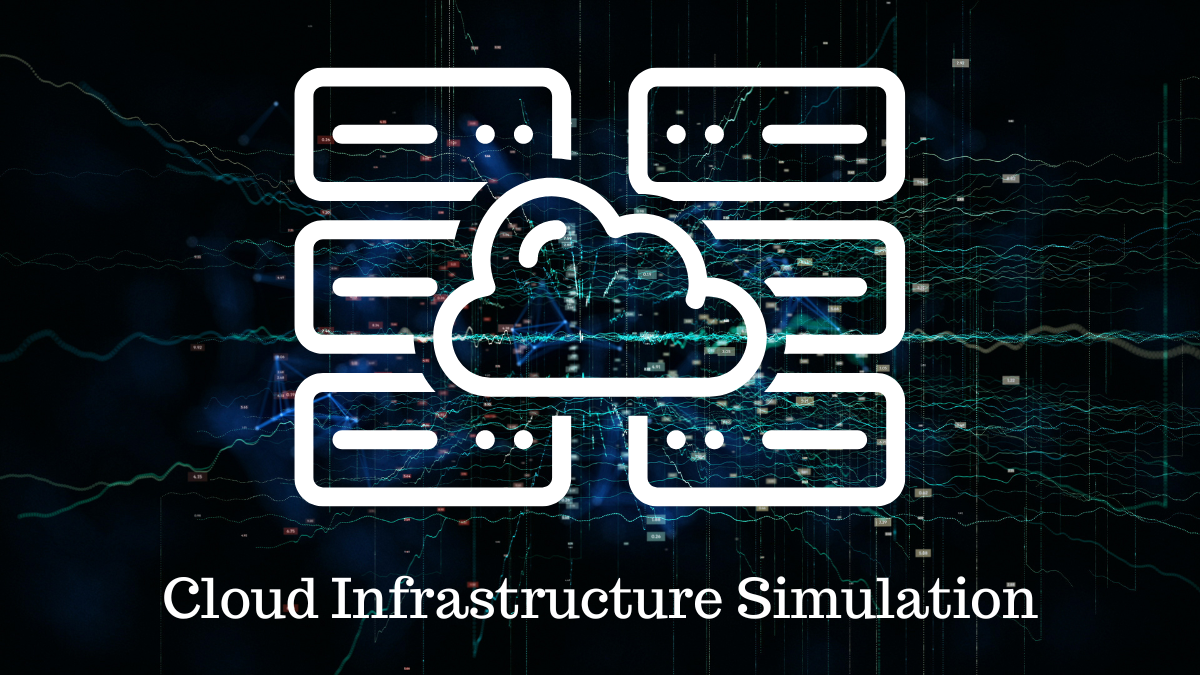
1 thought on “CloudSim for Cloud Infrastructure Simulation: A Comprehensive Guide”